Hosted Exchange Features
(honestly, how did you ever live with plain POP3/IMAP email?)
Full Mailbox Access – Anytime, Anywhere access from multiple locations and/or clients; via Outlook Web Access, Outlook, Entourage (Mac users), etc…. With POP3, if you download messages to your mailbox they are stored on the local client and taken off the server, preventing the ability to view the data elsewhere. (If you elect to ‘keep a copy on the server’, you will still only be able to see your Inbox–not any other folders).
Sharing and Collaboration – The only thing that takes more time than attending meetings is planning and scheduling them! When you use Exchange with Outlook, you can quickly and easily check availability of coworkers, conference rooms, and shared resources by viewing multiple calendars side by side. No more chasing down people and keeping track of responses. No more confusion and time lost having to reschedule. With POP3, there is no sharing or collaboration. And, you are not limited to sharing just a Calendar! In Exchange, you can share any folder in your Mailbox, any files, and anything in your Public Folders! What you save in Time Management, easily makes up for the price of Exchange.
Public Folders – Instead of having multiple copies of emails-templates-pictures-etc….one in every mailbox, you can store them all in Public Folders; 1 time, in 1 location, for all users (or select users — using permissions) to access, saving you tremendous amounts of storage space.
Backups – How often does your PST file get backed up? Up to 70% of your business data is in Outlook. If your hard drive crashes, you will lose all of your Outlook data. With exchange, a copy of all of your data is stored on your local client. Another copy remains on the server. If a computer crashes, with Exchange, configuring a new computer, with the existing mailbox information, will bring all of the data, once lost, back down, in its entirety….to the new computer.
Synchronization with Mobile Devices – Throw away your sync cable/cradle. Stay in contact with your customers and colleagues whether you are in the office, on the road, or at home. Access your e-mail, contacts, and calendar from your Blackberry, Treo, and Windows Mobile Devices. Full synchronization does not occur with a POP3 / Web Client. For 2-way wireless synchronization, you must be on an Exchange Server.
The key factor in determining whether the financial cost of Exchange can be justified will depend upon this: How much is your employees’ time worth?
Free e-mail services such as POP3 or webmail are the electronic collaboration tools of choice for small businesses. For some of these small businesses this is good enough. But for businesses that have a mobile work force, rely heavily on information and documents exchange via email and/or work from multiple locations, a more comprehensive collaboration tool is needed to increase productivity as well as more timely and accurate communication with customers. Don’t you want to uncover every advantage that will allow you to beat your competition?
Get the same technology as a Fortune 500 company, at a small business price.